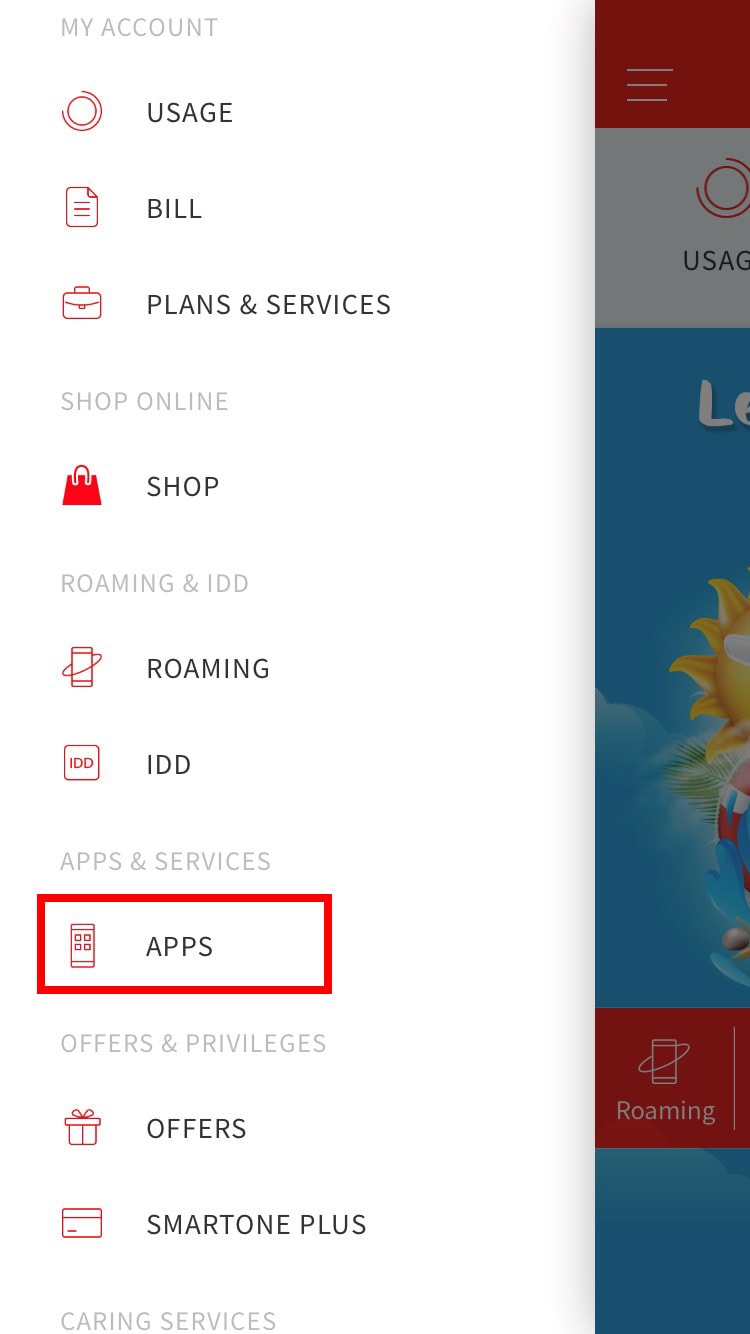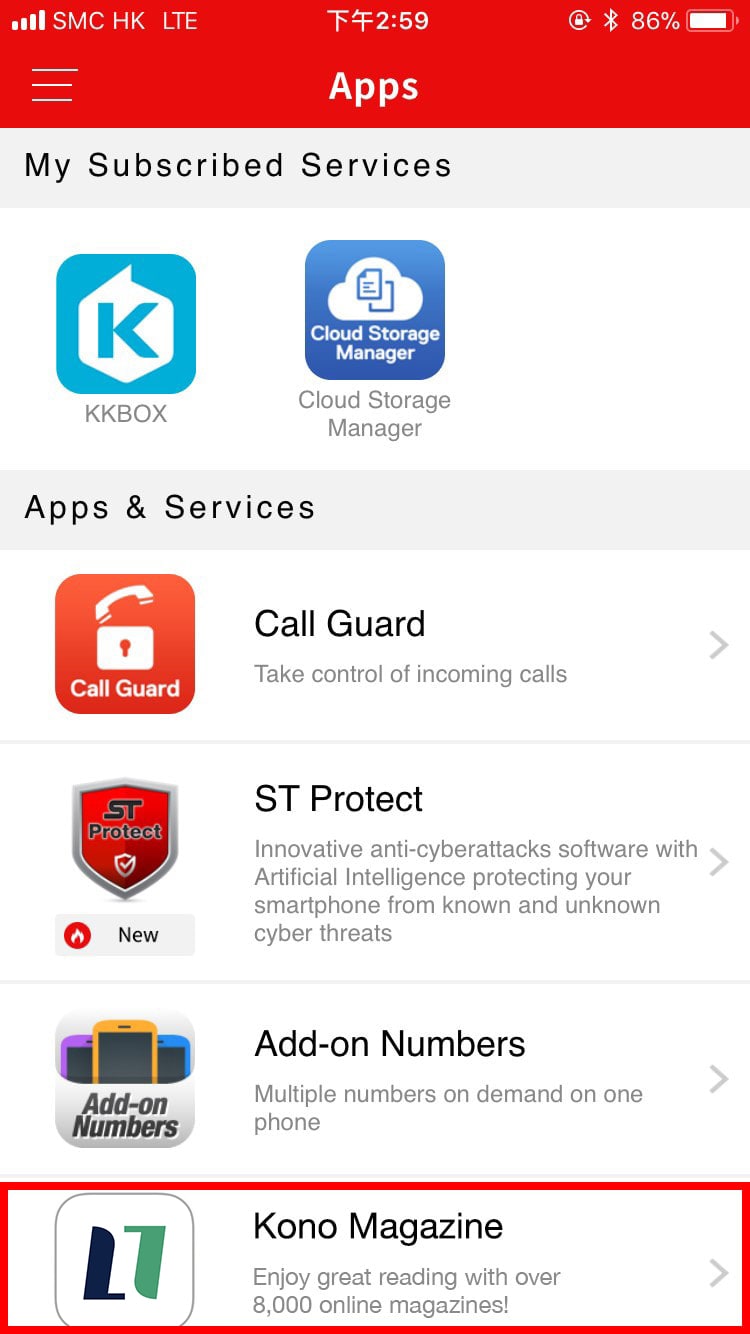Scan QR Code by using SmarTone mobile network
Please scan QR Code

Please scan QR Code

Please scan the QR code and subscribe via SmarTone CARE

Please scan QR Code

Please scan the QR code and subscribe via SmarTone CARE













 “) > Apps > Kono Magazine
“) > Apps > Kono Magazine